Vol. 10 No. 1, October 2004
| Vol. 10 No. 1, October 2004 | ||||
This paper reports on a study that the researchers call: 'Keeping found things found on the Web' or 'KFTF'. The research focuses on the classic problem of ensuring that once a useful information source or channel has been located, it can be found again when it is needed. To achieve this goal, individuals engage in information behaviour that the research team refers to as keeping and re-finding. The research study observed both types of information behaviour. To study keeping, the researchers designed an observational study to record what people do in their offices when they are searching or browsing the Web and they find information they want to keep for re-use. This behaviour was observed and then analysed for its underlying purpose in the first phase of the KFTF study (the keeping study). In the second phase of the study (the re-finding study), the researchers designed a delayed recall observation which required participants to re-find information on the Web that they had located during the observations of phase 1. This delayed recall study focused upon observations of re-finding information. Finally, the researchers conducted a survey to validate and augment the data from the keeping study. Two hundred and fourteen individuals participated in the survey.
In this complex information world of the information age the fundamental importance of, and the role of information in our daily lives is widely acknowledged. People regularly locate, encounter and have access to far more information than they can possibly process. It is common to speak of a glut of information and of information overload. Information plays a significant role in our daily professional and personal lives and we are constantly challenged to take charge of the information that we need for work, fun and everyday decisions and tasks. In response to this challenge, individuals create a personalized subset of the information world that they can use when they are faced with information needs. This subset of the information world is a personal information collection. A personal information collection is defined as the space we turn to first when we need information to do a task or pursue an interest. It is a collection of information sources and channels that we as individuals have acquired, cultivated, and organized over time and in response to a range of stimuli. It is an organic and dynamic personal construct that we take with us into, and out of, the various information events that frame our daily working and personal lives. Personal information collections include content in various forms (documents, Web pages, mail, notes, calendars, address books, etc.), structures for representing and organizing this information (folder hierarchies, piles, lists, etc.), and pointers to information (people, links, Favourites, etc).
The ideal of building a personal information collection is that once we find useful information, it will be organized so that it is readily at hand when a later need for it arises. Individuals approach the ideal of a perfect personal information collection through their ability to distinguish useful from non-useful information. The assumption of the personal information collection is that an individual will keep useful information and discard information that is not useful.
The personal information collection, therefore, includes information sources and channels that an individual has kept. Keeping acts are interventions by the individual. He or she identifies information that is useful and then engages in an act that relates to collecting, representing, indexing, cataloguing, classifying, and storing the information. The individual may not use these (information) terms to describe his or her behaviour but the goals of these interventions remain the same—to keep the information on-hand, available and accessible for a time when it will next be needed. It is very important to note that the personal information collection also includes information sources and channels that have been left. In this case, the individual recognizes the information is useful (and that it will be useful in the future) but s/he also concedes that it is in a space or place that can easily be located again. The individual makes a conscious decision to leave the information in situ. The individual makes this decision assuming that he or she will be able to find this information again in the place where it was originally located or encountered. This is leaving behaviour. A regularly used Website is one example of an information source that an individual might choose to leave (because he or she can find it later) rather than keep. Information that is kept and information that is left belong equally to the conceptual space that we refer to as the personal information collection. This choice can be seen as an instance of a signal detection task (Jones, 2004), that is, whenever an individual locates or encounters an information source or channel, s/he faces an essential choice, whether consciously exercised or not—should steps be taken to keep the information for later access and use? Should this information be included in my personal information collection? The choices made in the act of keeping the information and the reasons for doing so may vary greatly but the essential choices remain the same:to keep the information, to leave the information where it is (it is useful but I can find it when I need it) or to ignore the information (it is not useful and it is not likely to be useful at any time in the future. The goal is that once we have found, encountered or acquired useful information, it should never be lost or forgotten and it is readily at hand when a later need for it arises. We refer to the challenge inherent in this goal as keeping found things found. Whether the useful information is kept or left, the overall goal is to increase the likelihood that, whenever the information is needed, the individual will remember where it is and be able to re-find it. The ultimate test of keeping and leaving, therefore, is observed in the success or failure of re-finding.
Building, managing and using a personal information collection is behaviour that relates to personal information management. There has been a number of studies that help us to understand the practices of managing the information that helps us in our daily lives (Bellotti & Smith, 2000). These studies provide insight into how and why individuals choose to keep and re-find print based information by organizing this information into piles and files (Cole, 1982; Lansdale, 1988; Malone, 1983; Mandler, et al., 1992). Other studies identify the information types that individuals tend to organize into piles and files (Barreau, 1995); Kwasnik, 1991; Sellen & Harper, 2002) and the affect that the number of files has on an individual's abilities to remember the files names and locations (Jones & Dumais, 1986).
Research into the function of piles and files has also focused on electronic documents. Most computer users have support for the creation of different folder hierarchies into which electronic information can be filed. But if the desktop is often obscured by various open windows, research by Kaptelinin (1996), for example, observed that the accessibility of each item is reduced. Researchers have also studied the organization of piles and files in relation to e-mail use Whittaker & Sidner (1996) observing that the filing decisions (for e-mail)– which folders to create, what to name them, how to organize them, etc., –are fundamentally difficult regardless of the item being filed. Filing takes time and the folders that are created today may prove to be ineffective or even an impediment to access to the information in the future. In addition, subjects in this study reported an 'out of sight, out of mind' problem that items placed in a folder were sometimes forgotten until well after the period of their usefulness had passed. Like their paper-based counterparts, folders of electronic documents such as e-mail messages may contain too few or too many items to be effective or they may be simply obsolete (Tauscher & Greenberg, 1997).The e-mail inbox provides pile-like functions of accessibility and visibility but these functions are clearly reduced as the number of items in the inbox increases and especially for older messages that scroll out of view.
There is also an extensive body of research from which we can speculate upon the role of a personal information collection in the information seeking and use of particular professional groups. Generally, these information behaviour studies tend to identify a characteristic set of information needs for the group being researched, and then observe the way that members of this group locate the information that is needed for specific aspects of their work or the practice of their profession (there are many examples such as Kulthau and Tama, 2001; Hertzum and Pejtersen, 2000; Owen, 2003; Buchanan, 1993; Watson-Boone, 1994; Sutton, 1994; Ellis, 1997; Leckie, et al., 1996; Meho and Haas, 2001; Ashill and Jobber, 2002; Smith and Culkin, 2001 ). Recent reviews of this body of research can be found in Pettigrew, et al., (2001) and, with specific reference to use of the Internet and the World Wide Web in Bruce (2002). It is impossible in the scope of this paper to adequately summarize this body of work but the findings of this type of research tend to include the reported preference by members of these professional groups to seek information internally (from a personal information collection – which includes their contacts with colleagues and experts in their field). These professionals also tend to follow habitual patterns of information seeking, and are primarily concerned with the time and cost involved in finding the right information.
Thus, a lot of data has been assembled from previous research. But, what tends to be lacking is research that examines how individuals manage information they find or encounter with the purpose of using that information later. As stated earlier, the authors of this paper see the goal of this information behaviour expressed in the concept of a personal information collection. The challenge for the individual is—Keeping Found Things Found. The aim of this study was to understand better how people manage information for subsequent re-access and re-use (keeping-leaving and re-finding). The study focused on this behaviour in relation to information found or encountered on the World Wide Web. The KFTF study included a keeping study, a re-finding study and a survey.
The aim of the keeping study was to understand the diversity of keeping methods (including leaving methods) that people use in their efforts to manage Web information for re-use. In this study, the researchers also analysed the underlying function of the observed keeping methods. The researchers wanted to understand the underlying reasons for the diversity of keeping and leaving methods. How do methods compare, for example, with respect to the functions they provide and, are there important variations in the use of various methods?
Participants were drawn from three professions: researchers, information professionals (including librarians) and managers. It was assumed that members of each of these professions depend heavily on the timely availability of information for the performance of their jobs. However, the traditional orientation to information and information gathering differs between the three groups. A total of twenty-four people participated in the keeping study: six researchers, nine information specialists and nine managers.
Information professionals and researchers were observed and interviewed in their workplace in a session lasting approximately an hour. A few days before the observation session, participants were asked to complete an e-mail questionnaire designed to establish background information concerning education level, job responsibilities, experience with computers and the Web, etc. In this questionnaire, each participant was also asked to list at least three work-related, Web-intensive, free-time tasks that they might like to work on over the next week should they have a half-hour or more of unscheduled time. During the subsequent observational session, one of these tasks was selected, by agreement between the observer and the participant. The participant then spent the next thirty minutes working on this task. Participants were instructed to think aloud while performing the task. An over-the-shoulder video recording was made to capture screen content (at very coarse resolution), the participant's hand movements and the participant's think-aloud commentary. Participants were asked to handle office interruptions (phone calls, visitors, etc.) as they normally would. They were also encouraged to do what they would normally do in the face of serendipitous discoveries (e.g., Web pages of relevance to other aspects of their lives such as upcoming vacations, purchases, health insurance, child care, etc.). The observer did not speak except to answer questions of procedure or, as needed, to remind the participant to continue to think aloud.
Immediately following the completion of the task, the observer reviewed the participant's actions and asked the participant to fill in the gaps or to explain certain actions. Participants were asked to discuss other keeping-leaving methods they might use in other situations of Web use. Participants were also asked to discuss the strengths and weaknesses, the estimated costs (e.g., execution time) and benefits (e.g., success rate) of various methods.
The research team found that this procedure would not work well for managers who had agreed to participate in the KFTF study. Several interested, willing managers had agreed to participate but scheduling an hour of their time proved difficult. More importantly, each of our managerial participants indicated that they seldom, if ever, spent a half-hour in a predominantly Web-based task. Participants indicated they might read e-mail, return phone calls or work on a report. But a half-hour Web task would be somewhat contrived. Consequently, for managerial participants, the research team conducted brief (usually less than half an hour) interviews, either over the telephone or in person.
A large number of keeping methods was observed. Each of the following methods was used by at least one of the participants of this study:
These ten keeping methods imply one or more companion method for re-finding. Keeping methods and methods for re-finding combine to form a strategy for keeping found things found. For example, creation of a bookmark has a companion re-finding method of using the bookmark facility later to locate the bookmark and, through the bookmark, re-finding the underlying Web page. Sending a Web reference to oneself by e-mail has a companion method of periodically checking the inbox. Sending a Web reference in e-mail to someone else may have the companion method of searching through the Sent Mail folder if the need for the Web reference arises later.
As stated earlier, when individuals locate or encounter useful information they may decide to keep or leave the information as a strategy associated with its future re-access and re-use. Leaving behaviour is, therefore, associated with keeping found things found. In the keeping study, participants revealed a number of doing nothing or leaving methods. In each case, participants in the study indicated during the interview that they expected to be able to return to the Web information that they located but they would do this later. The leaving methods observed were:
During the de-briefing interview that followed each observation, a number of participants indicated that they sometimes used more than one keeping method if they wanted to insure that Web information would stay found. A number of the methods observed, in fact, have the effect of transforming the Web information into a different format: into paper, into an e-mail message, or into an e-document, for example. This observation led the research team to engage in an analysis of function in an attempt to understand the reasoning behind an individual's choice of the various methods observed. Data from the observations and interviews indicate that several functions appear to influence the choice of method:
For each of the functions listed above, the research team attempted to give a simple high, medium or low rating for selected keeping methods. These ratings are summarized in Table 1.
| Portability | No. of access points | Persistence | Preservation | Currency | Context | Reminding | Ease of integration | Speed of re-find | Ease of maintenance | |
|---|---|---|---|---|---|---|---|---|---|---|
| e-mail to self | low | high | low | med | high | high | high | med | low to med | med |
| e-mail to others | low | high | low | med | high | high | low | low? | low | high |
| Print-out | high | high | high | low | low | low | high | med | low | med |
| save as file | med? | low? | high | high | low | low | low | med? | low | med |
| paste URL in document | low | low? | low | med | high | high | high? | high? | low | high |
| personal Website | low | high | low | med | high | high | high? | high | med | high? |
| search | low | high | low | med | high | low | low | ? | med | high |
| direct entry | low | high | low | med | high | low | low | ? | high | high |
| bookmarks | low | low | low | med | high | low | low | low | high | low |
| history | low | low | low | med | high | low | low | low? | low | ? |
| links on toolbar | low | low | low | med | high | low | high | low | high | med |
Table 1 should be regarded primarily as an illustration of the functional approach. It is not intended to be complete, either with respect to keeping methods or the functions which might influence an individual to use each method. Reading through the data in the table, we see that paper, for example, is rated high for portability. Two participants in the study, in fact, indicated that printouts made it possible to work with the Web information during dead times (for example, while commuting on a bus or waiting for a meeting to begin). On the other hand, a printout cannot preserve the interactivity of a Website (hence a low rating on preservation), nor can the printout be updated readily (meaning a low rating on the currency). E-mailing a Web address (or the Web page itself) is clearly an effective way to share information and for several participants in the study, printouts of Web information were also an effective way to share information (hence, both methods score high on communication and information sharing). On the other hand, bookmarks, as currently implemented in both Internet Explorer and Netscape Navigator, cannot be readily shared (this method scores low on communication and information sharing). The reliability of these ratings may be somewhat contentious but the functional analysis is useful for the kinds of questions it encourages us to ask. For example; Does a keeping method have a reminding function? Does it enable us to provide a context for the Web information? Does it integrate well with our existing organizational schemes? Does it allow us to access the Web information we wish to keep from home and on the road as well as at work? The functional analysis also indicates that the methods observed in the keeping-leaving study vary widely in the functions they provide. It also reveals that none of the methods observed manages to provide all of the desired functions.
The overall aim of keeping or leaving information is that, later, the individual will be able to access and use the information if it is needed. The test of keeping and leaving methods, in other words, is in the ability of the individual to re-find the information. In the re-finding study, the KFTF research team set about observing the various methods that participants used for re-finding information that they had located or encountered on the World Wide Web.
The information specialists, researchers and managers who participated in the keeping study were asked if they would participate in the re-finding study. Twelve members of the original sample agreed to participate in this follow-on study.
The re-finding study involved two one-hour sessions to set up, and then conduct a delayed cued-recall test of the participant's ability to re-access Websites. In session one, each participant was presented with a sampling of Websites that he or she had visited recently. This listing was obtained from the participant's History List. For each Website, the participant was asked to rate the likelihood that he or she would have the need to visit this site again over the next twelve months. For sites where the likelihood was rated as 75% or higher, participants were then asked to provide a brief description of what they were last doing at the site and what they generally do at the site. These descriptions were used to generate cues which were presented to the participants three to six months later in session two. For a given cue, participants were first asked if they recalled the Website. They were then asked to return to the cued Website as quickly as possible by whatever means they chose. Each participant was tested for fourteen Websites. These Websites were selected according to a range of access frequencies (from daily access to only once or twice a year). Home pages were excluded from the re-call test.
The data in Table 2 report the rates of success for the re-finding trials observed. A re-finding was rated as an objective success if the participant got back to the Website (the actual URL) as listed in the delayed recall test. It was rated as a subjective success if the participant felt that he or she had been able to return to the Website. Objective success was rated by the observer and subjective success by the participant. The data in Table 2 indicate that all participants rated all their re-finding trials as a subjective success. This was true for all Websites irrespective of whether the participant frequently or infrequently accessed the site (access frequencies – low, medium or high) according to the data collected in session one.
| Access frequency | Objective success | Subjective success | Trial time | No. of methods tried |
|---|---|---|---|---|
| low | 90% | 100% | 1:42 | 1.2 |
| medium | 98% | 100% | 1:07 | 1.2 |
| high | 100% | 100% | 0:47 | 1.0 |
| Frequencies of Web access in a typical week range from low (sites rarely or never visited in a typical week), medium (sites visited one to three times in a typical week), or high (once or more per day). | ||||
In 93% of the trials, participants successfully returned to the site using the first method they selected. Of these successful first-try methods the most commonly observed methods in order, were:
It is important to note that three of these methods, accounting for 76% of the successful first-attempts at re-finding the Website in the trial, require no explicit keeping method. In the keeping study, some participants had indicated that they were increasingly relying on doing nothing or leaving methods for getting back to useful Web information.
Consistent with the overall success rate for first-try methods, participants took an average of just under one minute to return to a Website. There was great variation however: some trials took as long as five minutes to complete and involved a sequence of methods for re-accessing the Website. One information specialist, for example, used the following sequence of methods:
before finally re-accessing the site. It must be noted, however, that participants used three or more methods to re-find the cued Website in only 6% of the recall trials.
The keeping and re-finding studies of the KFTF project were supplemented by a survey. The survey aimed to collect data on the behaviour that was observed in the field studies; to determine, from a larger sample of participants, if the list of observed keeping methods was complete and how frequently people use each method. The survey was also aimed at finding out why certain keeping methods are used, to supplement or validate the functional analysis conducted as part of the keeping study. The survey was administered online from the KFTF Website for a period of one month (January 2004).
During this period 214 individuals responded to the survey. A majority of respondents were within the age range of forty to fifty-nine years (60.75%) and female (65.89%). The most common occupations represented in the sample were librarian (49.53%); researcher (19.63%); manager (9.81%) and student (4.67%). Other professions included editor, systems analyst, office manager, programmer, Web developer and account manager.
The survey instrument asked respondents to indicate whether they had ever used each of the thirteen methods that were identified in the keeping study (see Figure 1). Most of the respondents had used many of these keeping methods. The data appearing in Figure 1 ranks the methods in order from those least used to the methods most commonly used by individuals in the sample.
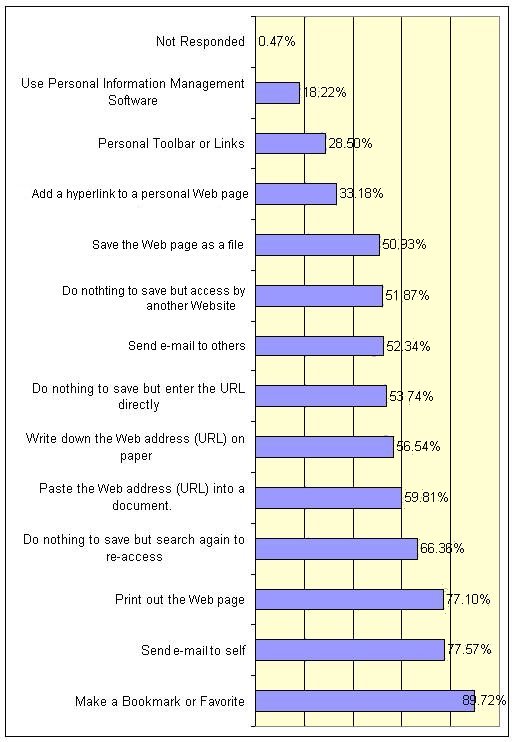
Respondents were then asked to indicate how often they used each keeping method in a typical week using a six-point scale (1-Several times a day, 2-Daily, 3-Two or more times a week, 4-About once a week, 5-Less than once a week, and 6-Never). The data in Table 4 summarize how frequently participants use a keeping method over a typical week. Creating a Bookmark or entering a URL as a Favourite was reported as the most frequently used keeping method in a typical week for participants in the sample. On average, respondents reported that they made a Bookmark or Favourite two or more times a week (see Table 3). The next most frequently used methods are actually leaving methods. Participants indicated that they chose to, Do nothing to save but search again for re-access and Do nothing to save but enter the URL directly, about once a week.
| Keeping Method | Median |
|---|---|
| Send e-mail to self | 5 |
| Send e-mail to others | 5 |
| Print out the Web page | 5 |
| Save the Web page as a file | 5 |
| Paste the Web address (URL) into a document | 5 |
| Add a hyperlink to a personal Web page | 6 |
| Do nothing to save but search again to re-access | 4 |
| Do nothing to save but enter the URL directly | 4 |
| Make a Bookmark or Favourite | 3 |
| Do nothing to save but access through another Website | 5 |
| Use Personal Information Management software | 6 |
| Personal toolbar or links | 6 |
| Write down the Web address (URL) on paper | 5 |
In question 1 of the survey (the data in Table 4), participants in the sample were asked to select only those keeping methods they had used at some time. Data from the survey revealed that most participants had used approximately seven of the keeping methods listed. When asked which methods were used at least once a week, the data from the sample revealed that participants use on average five of the thirteen methods with this degree of regularity (see Table 4).
| Mean | Median | Mode | Std. Dev. | Max | Min | |
|---|---|---|---|---|---|---|
| Methods ever used | 7.16 | 7 | 8 | 2.79 | 13 | 1 |
| Methods used at least once a week | 4.87 | 5 | 6 | 2.54 | 12 | 0 |
It is interesting to note that the number of keeping methods used at least once a week was consistent across the various groups represented in the sample (see Table 5).
| Occupation | Mean | Median | Mode | Std. Dev. | Max | Min |
|---|---|---|---|---|---|---|
| Librarian, information professional | 4.96 | 5 | 3 | 2.64 | 12 | 0 |
| Researcher | 4.64 | 5 | 6 | 2.15 | 9 | 1 |
| Manager | 5.24 | 6 | 6 | 1.79 | 8 | 2 |
| Student | 5.3 | 4 | 4 | 2.62 | 10 | 1 |
| Other | 4.5 | 4 | 4 | 2.45 | 10 | 1 |
To specify this observation further, the data were examined to find out what proportion of the participants in the sample reported using specific methods at least once per week. These proportions were then ranked to identify the five to seven keeping methods that are likely to comprise the standard repertoire for participants. The data appearing in Figure 2 show the top seven keeping methods.
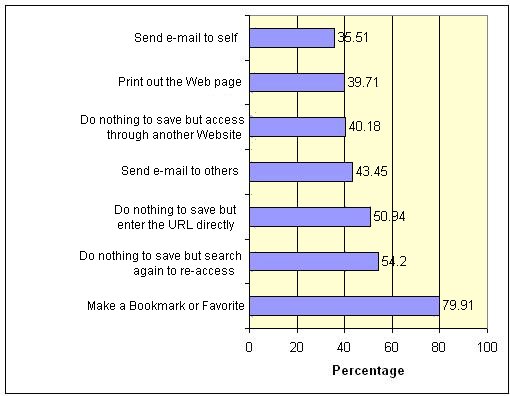
The data were then analysed in an effort to reveal the five to seven methods most likely to comprise the repertoire of keeping behaviour for the occupational groups represented in the sample. These data appear on Table 6.
| Method | Librarians | Researcher | Manager | Student | Others |
|---|---|---|---|---|---|
| Number of respondents | 106 | 42 | 21 | 10 | 35 |
| Send e-mail to self | 40.57 | 30.95 | 33.33 | 20 | 31.43 |
| Send e-mail to others | 46.23 | 40.48 | 57.14 | 30 | 34.29 |
| Print out the Web page | 43.40 | 38.10 | 23.81 | 60 | 34.29 |
| Save the Web page as a file | 20.75 | 23.81 | 38.10 | 40 | 34.29 |
| Paste the Web address (URL) into a document | 35.85 | 26.19 | 47.62 | 40 | 31.43 |
| Add a hyperlink to a personal Web page | 18.87 | 16.67 | 9.52 | 20 | 17.14 |
| Do nothing to save but search again to re-access | 51.89 | 59.52 | 52.38 | 70 | 51.43 |
| Do nothing to save but enter the URL directly | 50.94 | 52.38 | 57.14 | 70 | 40.00 |
| Make a Bookmark or Favourite | 83.96 | 64.29 | 95.24 | 70 | 80.00 |
| Do nothing to save but access through another Website | 38.68 | 30.95 | 57.14 | 50 | 42.86 |
| Use Personal Information Management software | 10.38 | 28.57 | 19.05 | 10 | 17.14 |
| Personal Toolbar or links | 21.70 | 30.95 | 9.52 | 40 | 25.71 |
| Write down the Web address (URL) on paper | 33.02 | 21.43 | 23.81 | 10 | 14.29 |
The five most commonly used keeping methods for each occupational group in the sample in rank order were:
|
|
|
|
It is significant to note that, of the five most commonly used keeping actions for each of the occupational groups represented in the sample; at least two of the methods regularly used require no keeping behaviour. For students, three of the five top-ranked keeping actions fall into this category. As stated earlier, the KFTF research team has been interested in studying the behaviour of keeping and leaving information for re-access and re-use. The popularity of the Do nothing or leaving action that appears in the data collected from the survey sample, suggest that participants in the sample are reasonably confident of their ability to remember information left in situ, and their ability to find that information again.
Participants in the survey were also asked to describe what influenced their decision to use a particular keeping method. The participant was asked to comment on all thirteen of the methods identified in the keeping study. The data were analysed in light of the functions that emerged from the keeping study and responses were categorized as reported in Table 1. In coding these data, we found that a participant's response could refer to several functions. Each function identified for a selection of keeping methods appears in Table 7. For example, 'There is a graphic on the Web page, or I want a physical reminder for reference or to share'. This response was counted for Reminding and the other for Preservation of information in its current state.
| Port- ability | Number of access points | Persist- ence | Preser- vation | Currency | Context | Remind- ing | Ease of integ- ration | Commun- ication | Ease of mainten- ance | |
|---|---|---|---|---|---|---|---|---|---|---|
| E-mail to self | - | 83 | - | - | - | 2 | 25 | 17 | - | - |
| E-mail to others | - | 2 | - | - | - | - | - | - | 123 | - |
| 34 | - | 19 | 7 | - | 5 | 12 | 21 | 22 | - | |
| Save as file | - | - | 35 | 10 | - | - | 3 | 17 | 2 | - |
| Paste URL in document | - | - | - | - | - | 20 | 4 | 35 | 15 | - |
| Personal Website | - | 9 | - | - | - | - | - | 8 | 18 | - |
| Write down URL | - | - | - | - | - | - | 13 | - | 5 | - |
Examples of the reasons that participants gave for using specific keeping methods appear in Tables 8 to 15, which are presented in the Appendix.
A number of conclusions can be drawn from the empirical studies reported here. It is clear from the data collected by the keeping study and the survey, for example, that individuals use a range of methods to keep and organize information that they have found on the Web and want to re-access and re-use. The keeping methods most regularly used are:
Each of these methods is used because it has a particular set of functions that help the individual to keep the found information available for use later. But no one method observed in the study presented the user with every function that he or she might need. Many participants, therefore, used several keeping methods and selected the method that was most appropriate (and functional) for the purpose that the information was likely to serve in the future. Generally people have a repertoire of between five and seven keeping methods that they are likely to use as regularly as once a week. These methods remained fairly consistent across the various professional groups participating in the survey.
The most common, regularly used method for keeping information was to make a Bookmark or Favourite but the second most common method was to do nothing: in this case the participants indicated that they would find the information again if they left it where it had been found or encountered. The reason for the choice of this method is revealed by the data in the re-finding study. When faced with the challenge of re-finding information, most people are successful. The re-call trials conducted during the re-finding study demonstrated that re-finding success rates were high and the first method chosen by each participant usually worked. It was interesting to note that two of the top five most commonly used methods that participants chose for re-finding Web information actually required no keeping methods.
It is clear from the data collected by the KFTF study that people continue to be challenged by the their own limitations and the limitations of the tools they use for building, managing and using a personal information collection. Fifty years ago Vannevar Bush in the concluding paragraphs of As we may think reinforced this concern with the comment that:
...civilization can only continue with the great experiment of its continued development and find fulfillment and joy... if [we]... can reacquire the privilege of forgetting the manifold things... [we do]... not need to have immediately at hand, with some assurance that [we] can find them again if they prove important'. (Bush, 1945: 8)
Half a century after Bush penned these words, we are still (as individuals and members of social and professional groups) confronting the challenges of our overloaded and busy information-based lives with fragmented attention, imperfect memory, and limited information skills and literacies. Effective information seeking and use continues to rest fundamentally with the individual and with his or her ability to create, manage and use a personal information collection. Further research by scientists who study human information behaviour is key to resolving these challenges.
The KFTF study is, therefore, continuing its investigation into the compelling and widespread (individual) challenge of managing the many forms of information that play so fundamental a role in our daily working and personal lives. A second survey has been mounted on the KFTF Website to collect additional data on the functions of keeping methods. The project has recently entered a prototype design, building and evaluation phase and further empirical work is planned for the exploration of personal information collections and the methods people use to represent and organize information that they have assembled to support the tasks and interests that they wish to pursue.
This paper owes a debt of gratitude to graduate assistant and MLIS student Hayden Bass, and research assistant and Ph.D. student Ammy Phuwanartnurak, and to the suggestions of the anonymous referees.
| Reason | # Responses |
|---|---|
Number of access points
|
83 |
Reminding
|
25 |
Ease of integration
|
17 |
Context
|
2 |
Others (unclassifiable)
|
21 |
| Reason | # Responses |
|---|---|
Communication and information sharing
|
123 |
Number of access points
|
2 |
Others (unclassifiable)
|
7 |
| Reason | # Responses |
|---|---|
Portability
|
34 |
Communication and information sharing
|
22 |
Ease of integration
|
21 |
Persistence of information
|
19 |
Reminding
|
12 |
Preservation of information in its current state
|
7 |
Context
|
5 |
Others (Unclassifiable)
|
11 |
| Reason | # Responses |
|---|---|
Persistence of information
| 35 |
Ease of integration
| 17 |
Preservation of information in its current state
| 10 |
Reminding
| 3 |
Communication and information sharing
| 2 |
Others
| 11 |
| Reason | # Responses |
|---|---|
Ease of integration
| 35 |
Context
| 20 |
Communication and information sharing
| 15 |
Reminding
| 4 |
| Reason | # Responses |
|---|---|
Communication and information sharing
| 18 |
Number of access points
| 9 |
Ease of integration
| 8 |
| Reason | # Responses |
|---|---|
Easy to remember URLs (e.g., common URLs and short URLs)
| 14 |
Easy to search
| 31 |
Powerful search engine (e.g. Google)
| 24 |
Rarely visited Website
| 8 |
No intention to revisit the site
| 10 |
| Reason | # Responses |
|---|---|
Easy to remember URLs (e.g., common URLs and short URLs)
| 39 |
Frequently visited Website
| 43 |
| Find other papers on this subject. |
|||
© the author, 2004. Last updated: 14 August, 2004 |